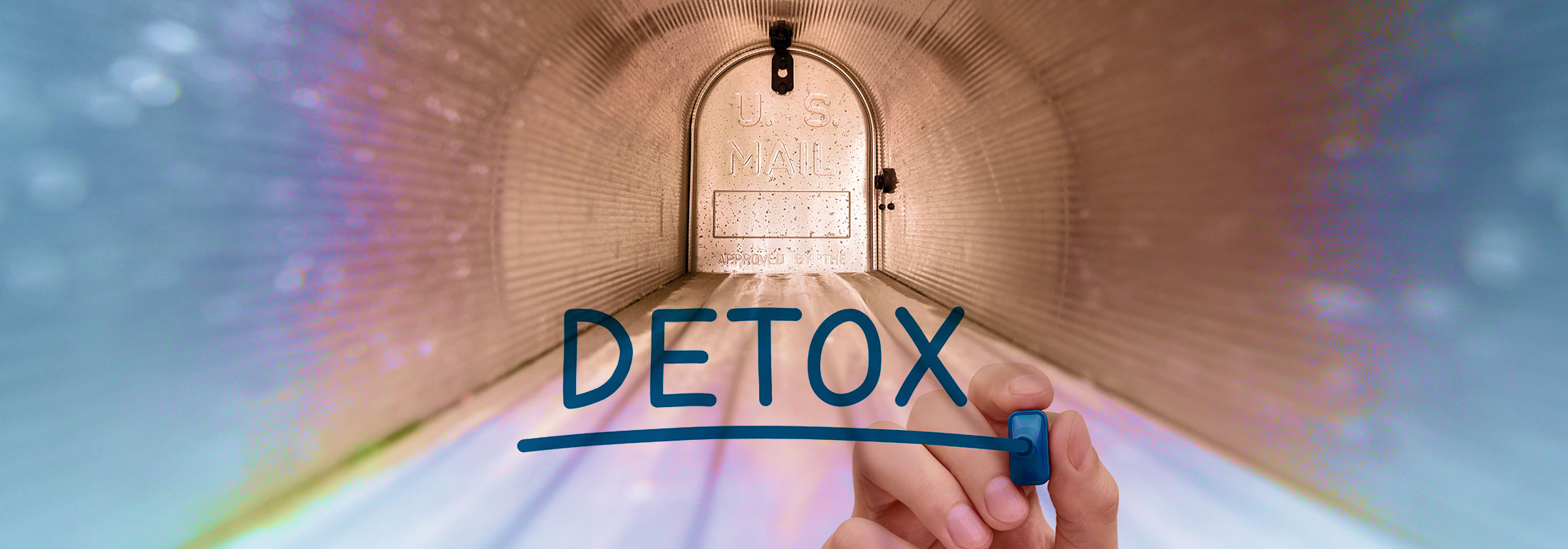Too often a simple chore can mutate into a time-devouring beast, unexpectedly gobbling up your day.
It happened to me last month, when my housekeeper called in sick for the week.
I gamely donned my gloves and prepared to scrub the kitchen, mop the mudroom, disinfect the bathrooms…the works.
Halfway through, however, my progress came to a dead stop. Turned out, my teenage daughter’s bathtub drain was completely blocked.
For the next 90 minutes, I unexpectedly battled a vicious tangle of hair and soap scum, as my husband wielded his new Lowe’s power snake toy tool.
Immediately after, I threw my gloves to the floor. I was done. The rest of the house would have to wait for the housekeeper’s return.
Your inboxes clog easily, too
Sound familiar? The clogging saga doesn’t end with bath drains.
Our information inboxes get clogged up, too.
As a result, our tasks back-up…and soon we’ve got overdue bills, skipped parent-teacher conferences, ignored party invites, and neglected permission slips.
It’s all too common. A recent Organize 365 survey found that a whopping one in three of us are unable to find critical documents when they’re most needed.
No need to drown in despair—there’s a lifeline on the horizon!
Below you’ll find your battle plan for a “weekly inbox detox” that’ll have you conquering piles of paper and controlling your digital mayhem.
In less than 15 minutes a day, you’ll do more than just restore enough order to stay on top of everything: you’ll reclaim your peace of mind.
Here’s how to set it up:
Step 1: Identify all your inboxes
Think beyond email.
An “inbox” is any space where information or tasks accumulate.
Let’s uncover all the inbox suspects in your life:
| Apps with “Inboxes” | Example Apps |
|---|---|
| Email Apps | Gmail, Outlook, Mail |
| Messaging Apps | WhatsApp, Facebook Messenger, LinkedIn, text messages, school communication apps |
| Notes Apps | Notes, Evernote, and Craft |
| Digital Folders | Downloads, Desktop, “Temp” folders |
| To-Do List Apps | Todoist, Tick-Tick, Microsoft To-Do, OmniFocus, Things |
| Personal Finance Apps | Quicken, YNAB, Monarch Money |
| Inbox | Types of ‘Inbox Info’ to clear out |
|---|---|
| Mailbox | Bills, junk mail, correspondence |
| Desk | Papers, forms, miscellaneous clutter |
| Kids’ Backpacks | Forms, newsletters, permission slips |
| Bags/Wallets | Receipts, reminders, business cards |
Take a few minutes and jot down every place where information enters your life. This simple list is the starting point for creating a catch-all inbox clearing schedule.
Step 2: Leverage your current habits
You’re already a pro at managing your household. Now, use those skills to wrangle your inboxes:
- Designate inbox-clearing days for each inbox: For laundry, you wash clothes on Mondays and Fridays, sheets and towels on Wednesday. Mirror this routine by setting aside particular days to clear out certain inboxes — financial transactions on Mondays, your Documents, Desktop, and Downloads folders on Wednesdays, your wallet on Fridays, and so on.
- Dedicate daily time blocks: Just as you empty this dishwasher first thing every morning, allocate specific times in your day for inbox emptying, too.
- Limit inbox check-ins. Batch-process instead: You limit your trips to the grocery store to twice a week. Similarly limit your visits to your email inbox. Resist the pull of constant checking.
- Embrace flexibility: If you miss a weekly inbox check-in, handle it like a postponed chore—tackle it the next day to keep the flow going.
Apply the same productivity tactics you already use to manage your household to your weekly inbox detox.
Step 3: Craft your inbox processing schedule
With your list of inboxes and understanding of successful productivity tactics, adapt this starter schedule to meet your unique information needs:
| Process | Frequency | Time Limit |
|---|---|---|
| Clear email inbox | Twice daily: by noon, by 8 pm | 15 mins |
| Clear texts/voicemails | Daily: by 8 pm | 15 mins |
| Clear to-do list app inbox | Every other day | 15 mins |
| Clear wallet | Tuesday | 5 mins |
| Clear office paper inbox | Tuesday | 15 mins |
| Process paperwork forms | Tuesday | 15 mins |
| Clear computer inbox | Wednesday | 15 mins |
| Clear notes app inbox | Wednesday | 15 mins |
| Update finance app | Every other Thursday | 30 mins |
| Pay bills | Thursday | 15 mins |
Customize your schedule for success
Make this schedule work for you. No universal rulebook exists for managing inboxes—pick what fits your world.
Step 4: Clear your inboxes—fast
You’ve set an inbox-clearing schedule with time limits for a reason: to minimize the time you spend on this administrative task.
So here’s your secret to rapid inbox clearing:
Delete/Archive: Ditch junk immediately. Don’t leave it to clutter your space and mind.
Respond (ONLY if quick): If it takes less than 2 minutes, do it now and get it off your plate.
Delegate: Shift your remaining information to these powerful tools:
- Tasks: Move them to your to-do list app for focused handling.
- Appointments:Add them to your calendar to avoid missed events.
- Information: File away in notes or filing apps for easy retrieval.
- Articles: Save to your read-later app for distraction-free enjoyment.
Speed-clean your digital and physical spaces. Quick actions prevent clutter from piling up, giving you a sense of control and a much clearer headspace.
Step 5: Manage backlog without stress
As you follow your clearing schedule, focus only on inbox items from the last few weeks, where urgent tasks like unpaid bills or pending forms often reside.
Got loads of older items? Here’s a strategy to create and chip away at Archives:
- Archive now, sort later: Create an “Archive” folder (or box) for each inbox. Pick a cut-off date and shunt older items inside.
- Search to the rescue! Trust in your search prowess to retrieve items later. No need for a flawless backlog from the get-go.
- Assess the value: Are there any hidden gems inside? Need to save space? Each is reason enough for a good archive sort-out.
- Make it a project: Block out separate times for sorting through your archives, just as you would for anything else on your to-do list.
Remember, stay present-focused. Your primary goal is to maintain your weekly inbox schedule as best you can.
Handle your backlog as its own project. Don’t tackle it during your weekly inbox detox.
Your path to inbox peace starts now
Forget inbox perfection—this is about ending the last-minute scramble that inevitably flows out of cluttered inboxes. With consistent effort to detox all your inboxes on a weekly basis, you’ll experience:
- Less stress: Bid farewell to missed deadlines and last-minute hunts.
- Peace of mind: Relax knowing your current, high-priority information is neatly sorted and at the ready.
- More time: Savor those reclaimed moments, whether for special projects, solitude or family joy.
A quick recap of your Weekly Inbox Detox 5-step action plan:
- Know your enemy: Identify all your inboxes, digital and physical alike.
- Leverage household habits: Harness your home-running prowess for inbox management.
- Create your schedule: Designate inbox days and stick to realistic time limits.
- Take swift action: Sort decisively, delegate rapidly, and sustain sleek inboxes.
- Bust through your backlog: Archive first, then sort later (as a separate project).
Remember, adhering to an inbox detox each week takes a bit of practice. But soon you’ll wonder how you ever lived any other way!