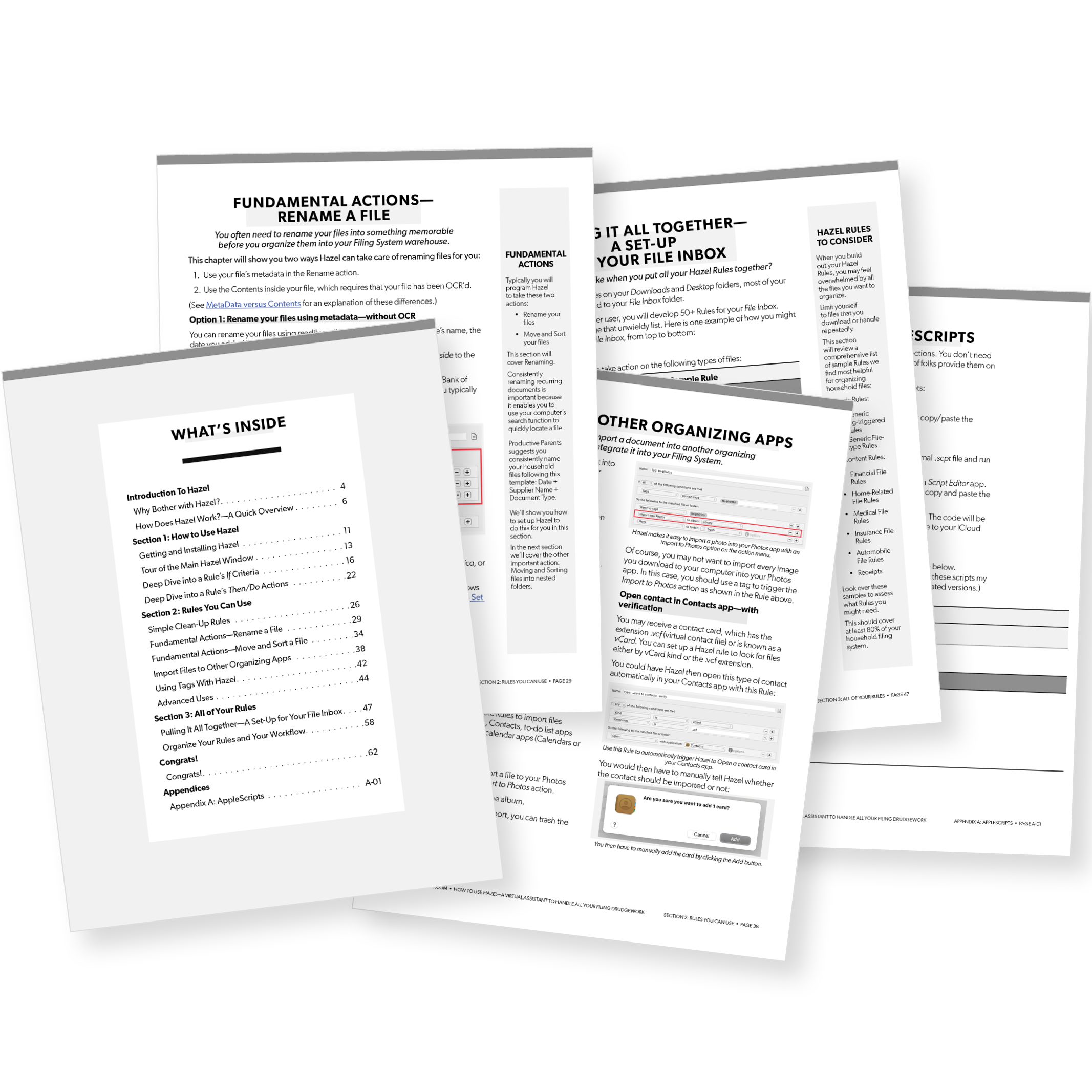Ultimate Guide
How to Use Hazel
Fed up with taking the time to organize your digital files? Let Hazel (a macOS app) take your filing drudgework off your plate.
Grab this Ultimate Guide ‘How to Use Hazel,’ and set up your macOS to organize all your household files for you!
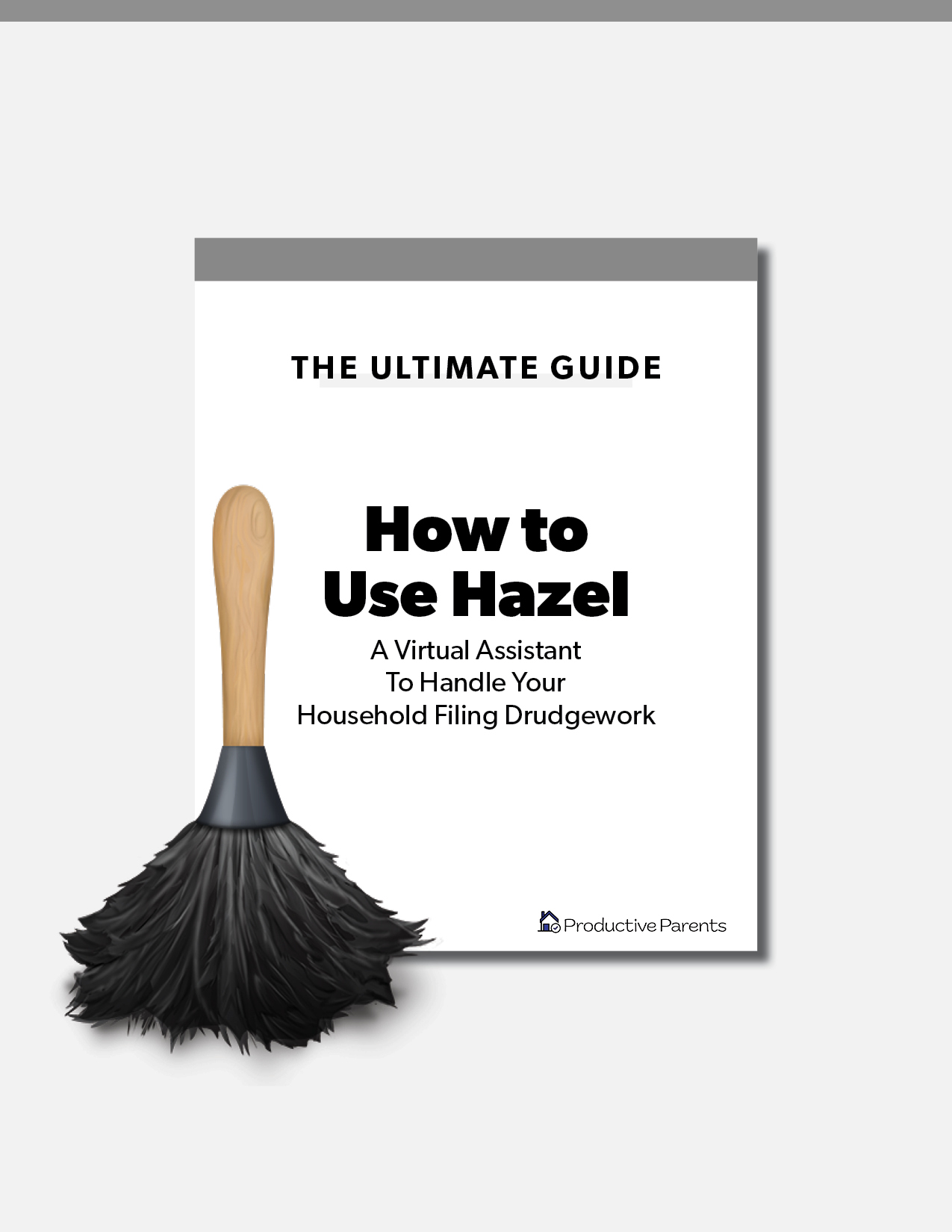
About This Guide
Automatically organize all your digital household documents—with Hazel!
With the Ultimate Guide: ‘How to Use Hazel,’ you’ll set up this app to automatically rename and organize all your routine household files.
So you’ll have easy-to-find household records—without wasting your precious time moving bits and bytes around yourself.
These days, most of our household documents are delivered digitally. That includes bank and credit card statements, insurance policy information, tax documents, insurance Explanation of Benefits statements, and a myriad of other records we need to save.
Often we’ll download these files from links in our emails. And they tend to accumulate in our Downloads folder.
Usually they come with meaningless names like ‘eStmt-3-16.pdf‘ or ’inv-1364.pdf.’ After a few days, you have no idea what’s actually in these files.
Most of us expect we’ll find time—some day—to sort these records out. But inevitably, we don’t. We all have much more pressing things to deal with.
That is, until we need to find a document quickly…say to file a homeowner’s insurance claim.
Then we’ll spend hours digging through all this digital stuff, frustrated because we feel like we‘re looking for a needle in a haystack.
Enter Hazel—a macOS app that can step into the rescue. It will do all this filing drudgework for you—automatically.
You’ll spend an hour or two up front to program Hazel with email-like ‘Rules.’ From there on out, it will monitor your computer for specific files.
When it spots a match, it will then automatically rename and move the file to your preferred destination folder.
You don’t need to lift a finger.
So, when tax season or an emergency strikes, you’ll be able to find any household document you know you have—in seconds.
Use this Ultimate Guide to set up an automated household file organization system with Hazel in just an hour or two.
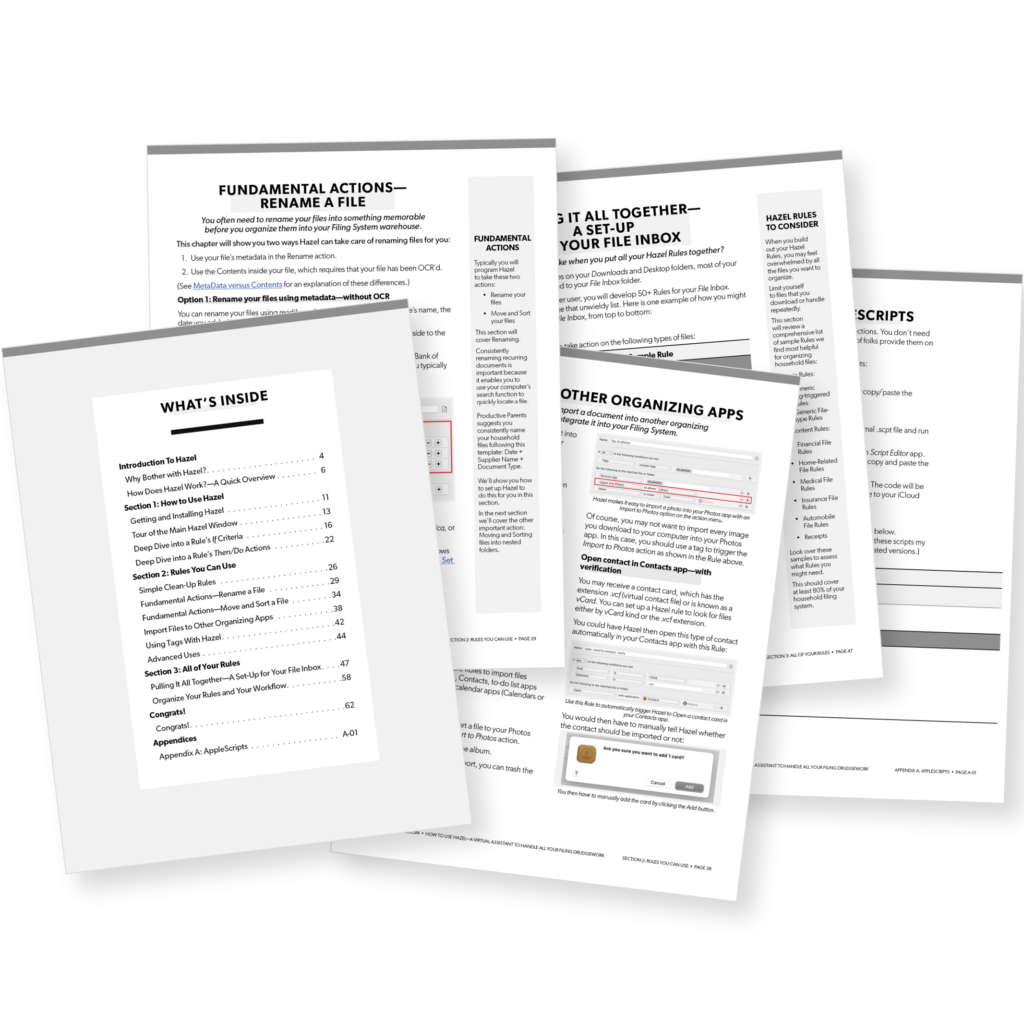
👍 Made for Parents, by Parents!
Discover exactly how to configure Hazel for the household documents you need to save—and reliably find down the road
‘How to Use Hazel‘ is made for parents by parents. With 65 pages, you’ll get a thorough understanding of just what you need to know to get up and running with Hazel today. And because this Guide is made by Parents, it’s chock-full of plug-and-play Rules that will accomodate more than 80% of your household filing needs.
👋 OCR App Recommendations Included!
Your Perfect Partner for Going Paperless
Setting up a document scanner is just the first part of going Paperless. You still have to name and organize all these newly digitized documents. Hazel can help with that, too. So you can get all your household records consolidated (and hopefully backed-up!) onto your computer.
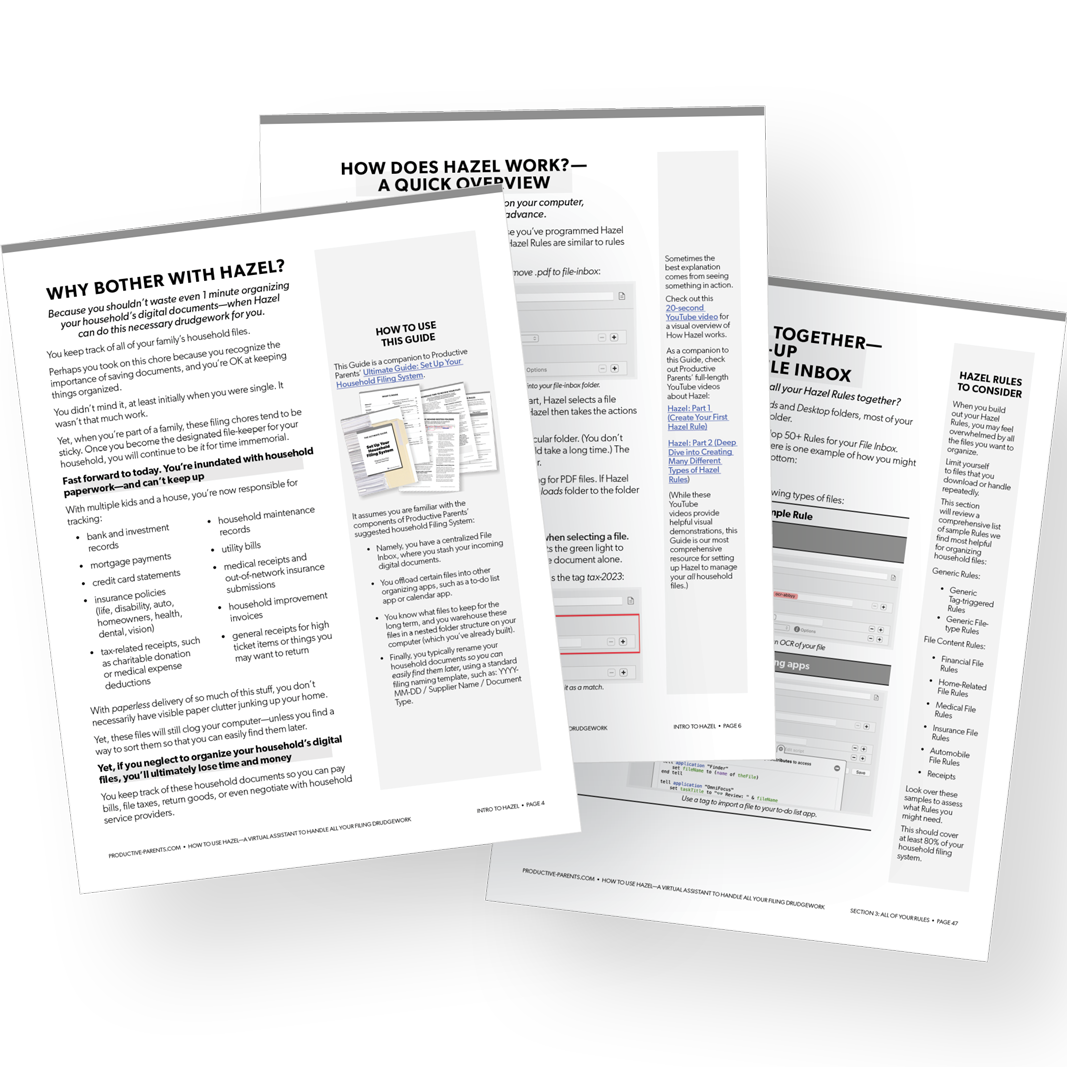
ultimate guide Overview
Your Roadmap to an Automated Filing System
1. Understand how Hazel Rule’s work
Hazel’s currency is the Rule. And there are infinite ways you can configure them. We’ll focus on the essentials you need to know to get you up and running…in just an hour or two.
2. Get Hazel installed and find your way around
Hazel isn’t built-in to your mac, but it is easy to install. This guide will help you start it up with just a few clicks.
3. Discover the essential functions
Hazel’s Rules are like your email app’s Rules. There’s a lot of power in the engine, but it can be overwhelming if you don’t know how to drive it. This Guide will focus on showing you the most important functions you need to take care of all your household filing needs in just one afternoon.
4. Grab plug-and-play Rules you can use
You don’t have to start from scratch. We’ll give you a handful of Rules that you can copy and paste. And we’ll provide a shell for other Rules that you’ll just have to tweak. This should cover at least 80% (or more) of your use cases.
5. Discover less common—but super helpful—file manipulation techniques
Some of your files will require some non-standard manipulations. You’ll see how to use tags and Applescript to get Hazel to print and even import your files into other apps, too! (Don’t worry, you don’t have to be a programmer to follow along.)
6. See how to organize your rules
We’re going to get a little meta, but if you have 50+ Rules in Hazel, you’ll need to keep them organized, too. We’ll show you exactly how to do that inside the app, so you can easily manage a large list of Rules.
Invest In your peace of mind
Don’t Wait: Get the 65-Page Ultimate Guide: How to Use Hazel!
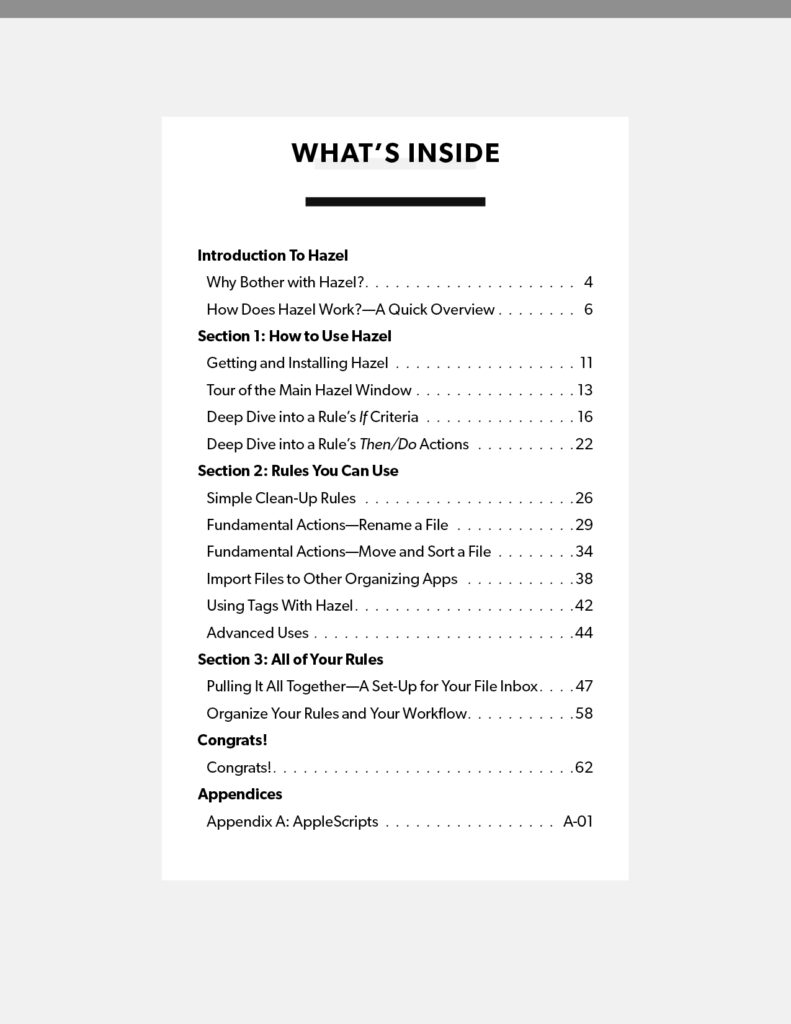
Testimonials
What users are saying about Productive Parent‘s take on Hazel…
“I found this really valuable with a level of detail that is lacking in other tutorials…”

Mike Boyle
“That Tags functionality is awesome – I wold NEVER have figured it out…”

Warwick Matthews
“You are a LIFE SAVER! Thank you!”

David Lloyd
FAQ